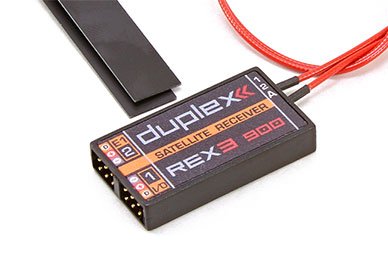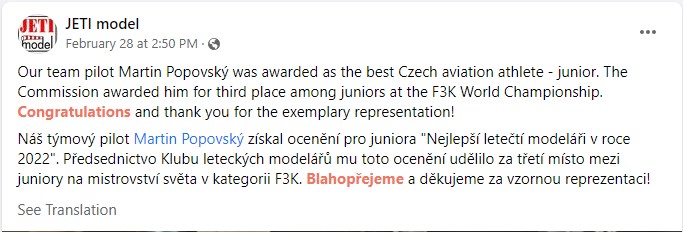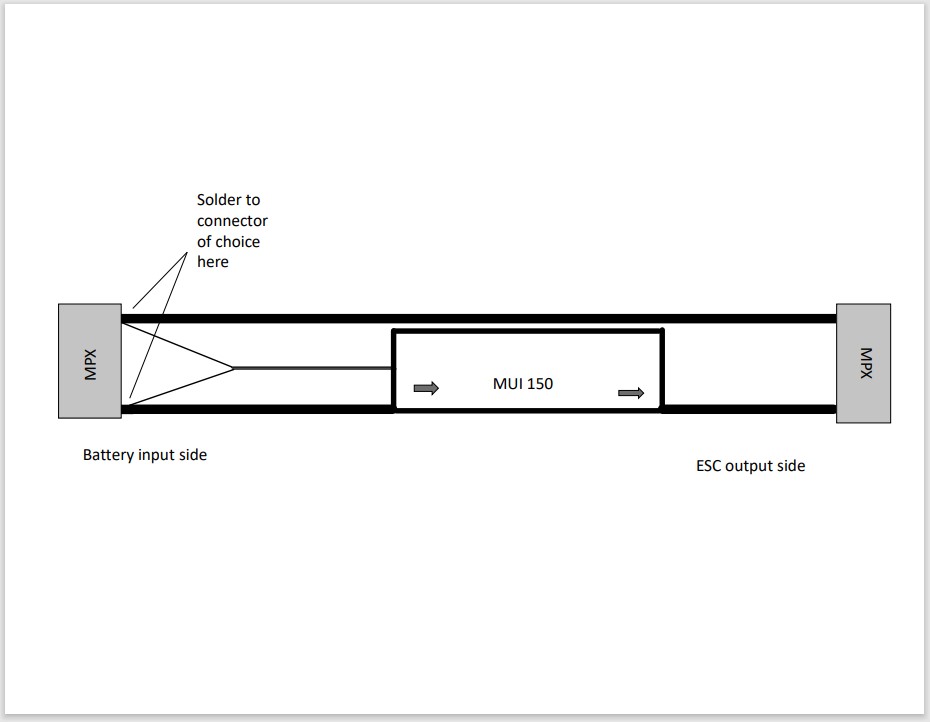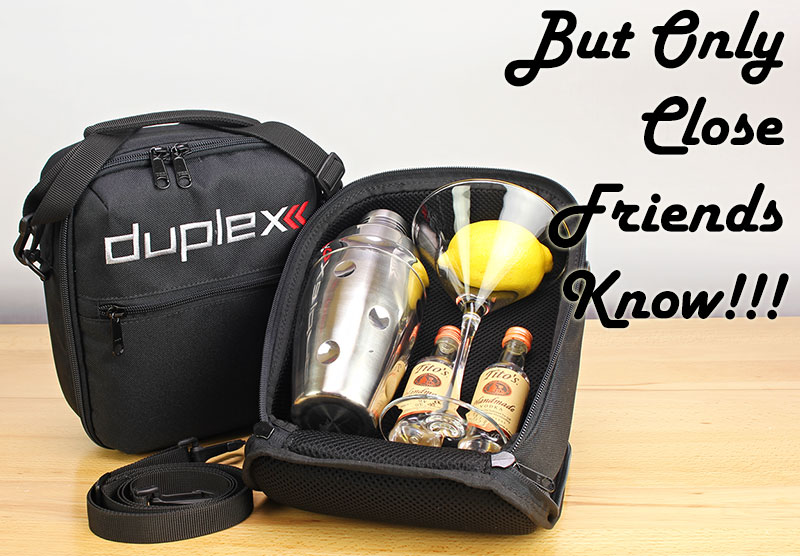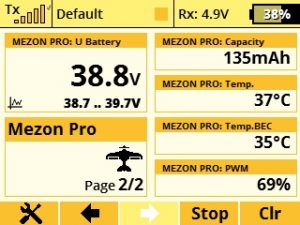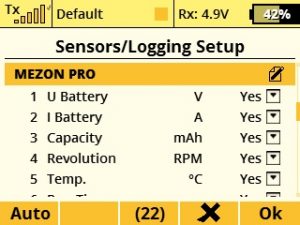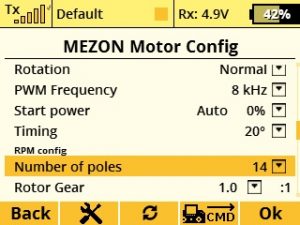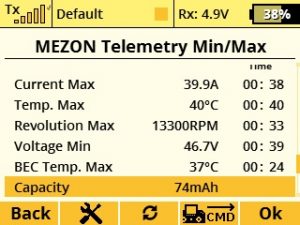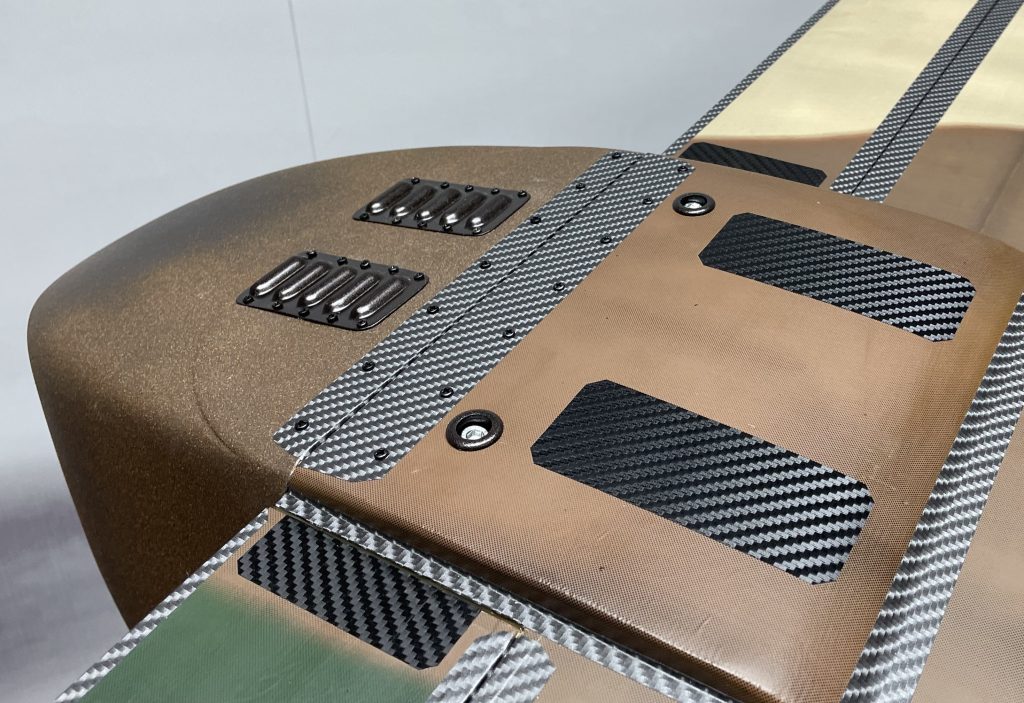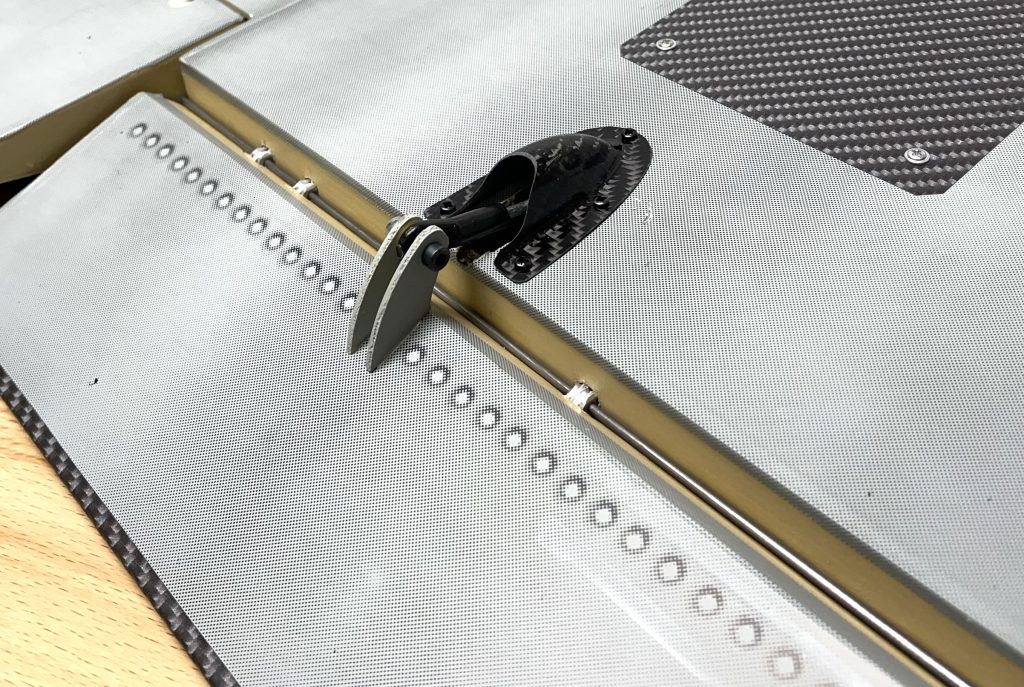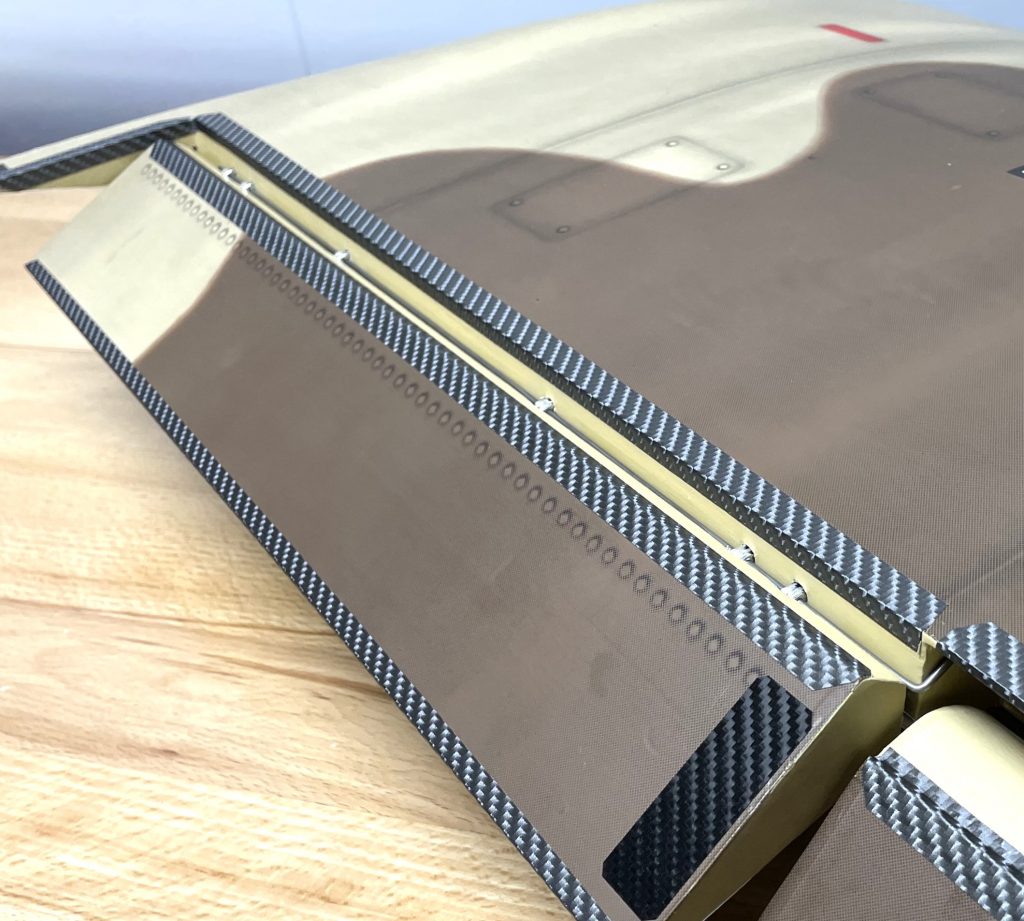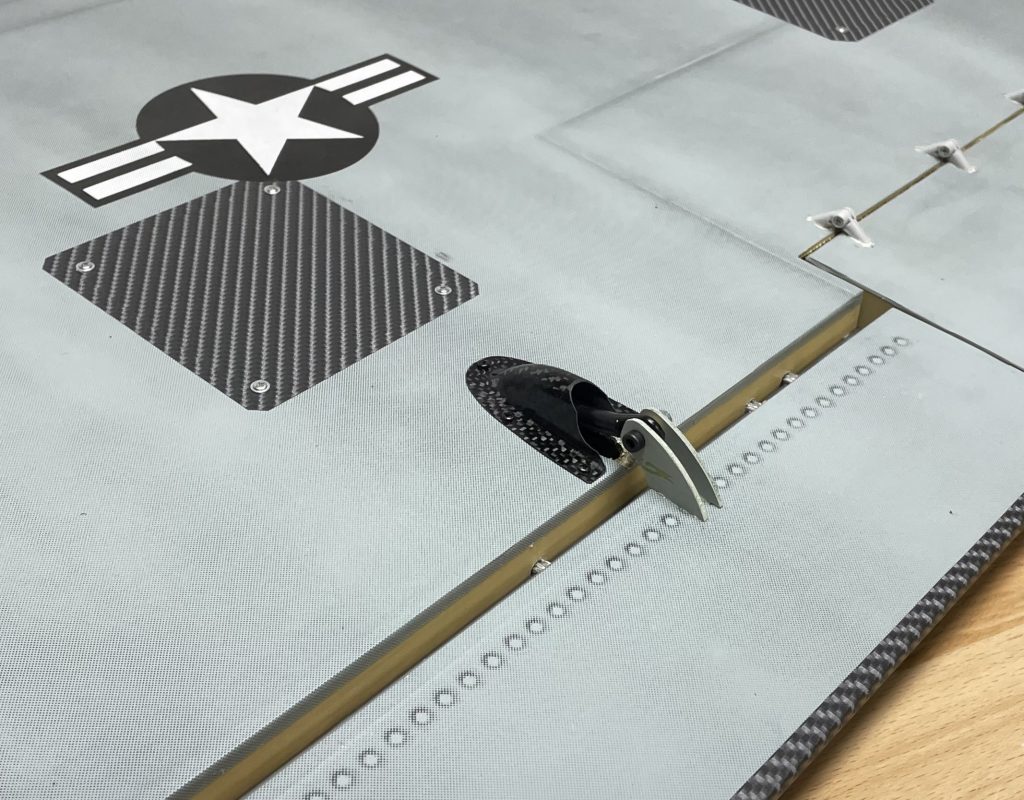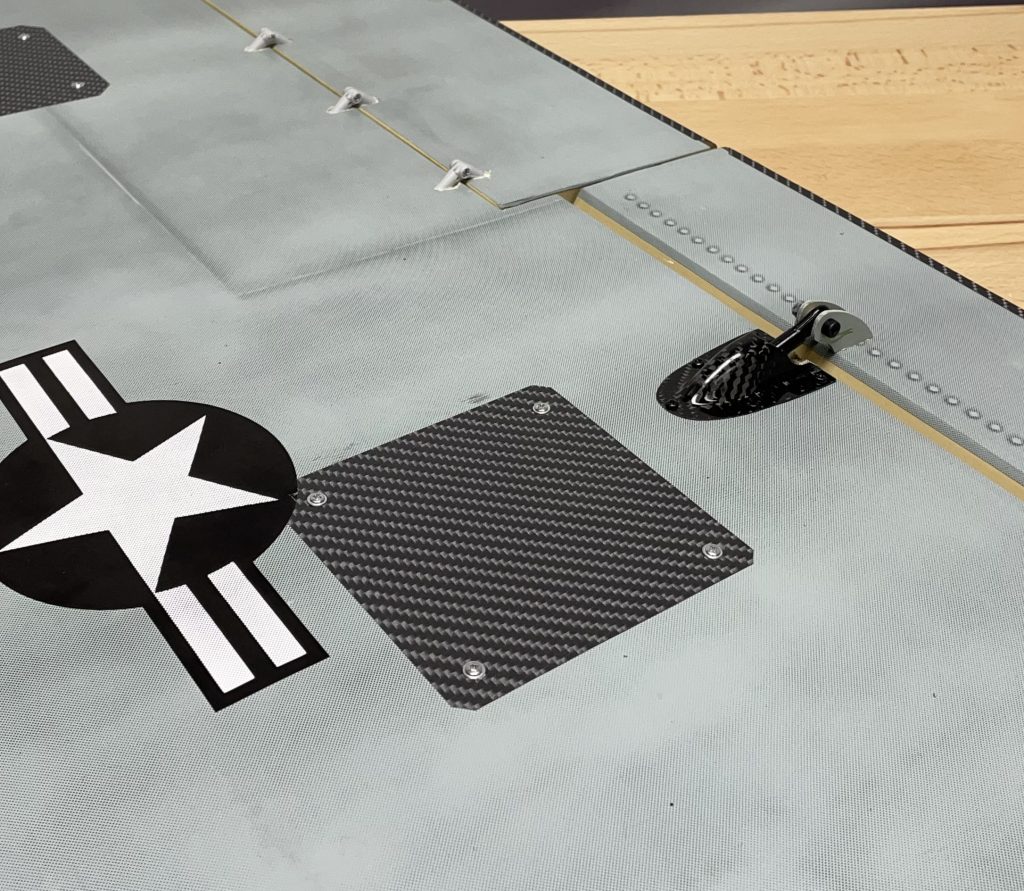An Under-Utilized Gem
With so much flexibility in how to use your Jeti products, it is very easy to miss some really important features. One feature that we often see go under-utilized is the use of the 900 MHz backup on the transmitters.
The Jeti Duplex system is a highly reliable system of transmitters and receivers that send and receive data through the use of radio signals at a frequency of 2.4GHz. Due to the fact that the 2.4GHz frequency offers a decent way to transmit data long range, more and more devices now operate on 2.4GHz. Here is a brief list, just to give you an idea:
- Cordless phones (yes, these do still exist)
- Baby monitors
- Wi-Fi networks
- Bluetooth devices
- Garage openers
- Car alarms
- Microwaves
With all of those devices around you running on the same frequency it is very possible to face some issues beyond your control. Now, Jeti designed their products with many in fail-safes in mind; telemetry options to analyze signal strength and quality, dual antennas on our receivers to help with shielding issues, and even receiver redundancy in case of failure. These are all amazing features, and have helped save many aircraft, but where it doesn’t help is in the case radio frequency interference. That is where running the 900MHz backup comes into play.
With the use of dual frequency, if there is an issue in the 2.4GHz signal, the back up 900MHz will pick up and transmit necessary data – resulting in you, the pilot, maintaining control of your aircraft. We cannot stress enough how helpful this feature is. Utilizing the 900MHz backup can absolutely save your aircraft, and we feel that no matter how big or small, no airplane deserves to crash! Keep in mind, this is only a back-up, and typical use will be on the 2.4GHz frequency.
Jeti offers two different 900 MHz receivers, but each one has a very specific use. The R3 REX 900MHz is used for the DC-24 and DS-24 transmitters. The DS-12, DS-14 G2, and DS-16 G2 all utilize the “Next Gen” 900MHz receivers – the 900NG.
Check out our entire line of Jeti receivers here.