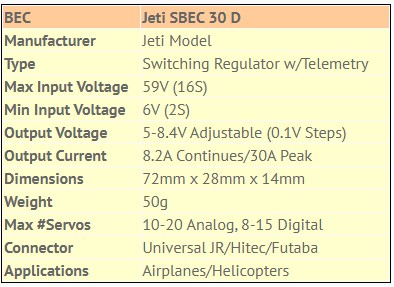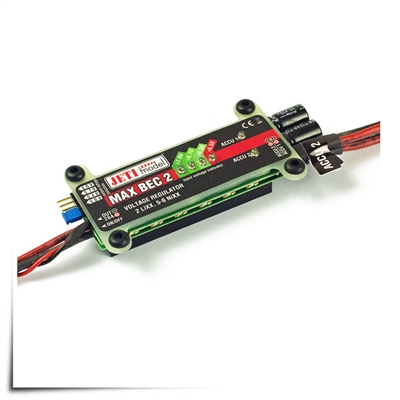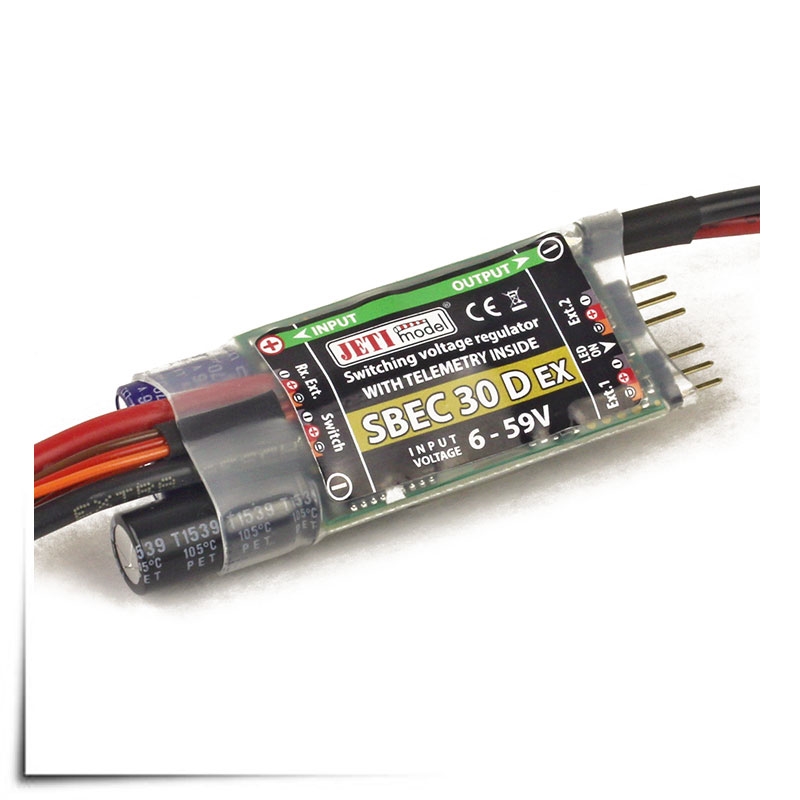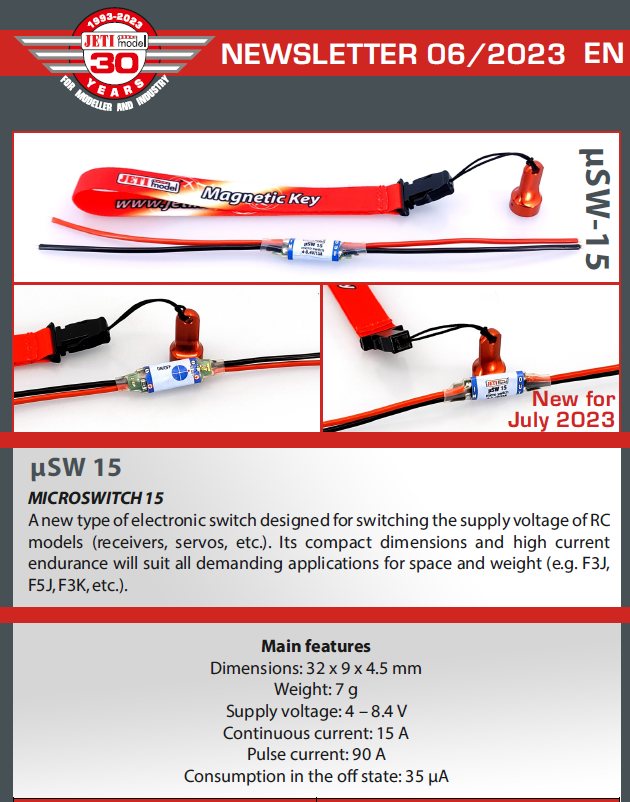Get The Scoop on Jeti’s Line of BECs!
Inline BEC, MAX BEC, MAX BEC 2D, SBEC, this list goes on – but what does it all mean?
BEC stands for Battery Eliminator Circuit and functions as a voltage regulator. It will take a high voltage and drop it down to a smaller voltage based on needs. These guys come in handy when deciding to use your flight packs (high voltage) to power your receiver, servos, or other low voltage items.
Jeti offers linear BECs and Switching BECS. A linear BEC is a simple device that steps down power and releases the “extra” current in the form of heat. These typically handle small voltages, as too high of a voltage can result in damage to itself and surrounding electronics. A switching BEC will drop voltage through a process that will alternate the current (turning on an off quickly) so that only the necessary current will be used. This reduces power waste (through heat) for more efficiency. In addition, Switching BECs can often handle higher input voltages.
So what does Jeti have? Let’s take a look!
Inline Single BEC
This is a linear voltage regulator. The Jeti Inline Single BEC is designed to regulate the voltage from your 5.5-8.4V power source and provide an output voltage of 5.5V up to 1A for your dedicated servo. Works well with any servo. Read the specs here.
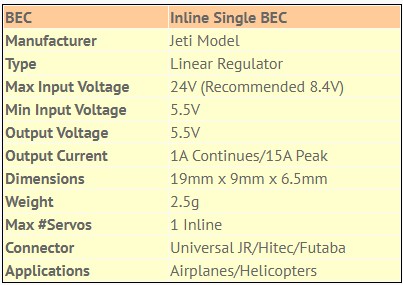
MAX BEC 2
The Jeti Max BEC 2 is another linear voltage regulator offering two power inputs for two 2S LiXX batteries or 6S NiXX, with a maximum output of 20 amps, a sustained output of 12 amps and a weight of 85 grams. The linear voltage regulation provided by this unit does not contribute to radio interference. Read the specs here.
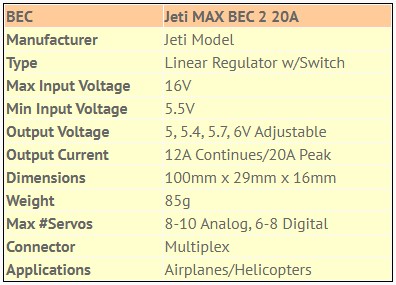
MAX BEC 2D Plus EX
Another great choice in the line of linear voltage regulators is the MAX BEC 2D plus EX. The Max BEC 2D Plus features a magnetic switch, so there is no mechanical wear-and-tear from switching the unit on and off. The unit also has a large heat-sink to dissipate heat. In addition to its magnetic switch feature, the 2D is programmable (output voltage) using the Jeti Box or jumper pins. This BEC is Duplex 2.4EX compatible, allowing audible alarms to be configured for low input voltage or high-temperature and allowing real-time telemetry feedback of input voltage and temperature. Read the specs here.
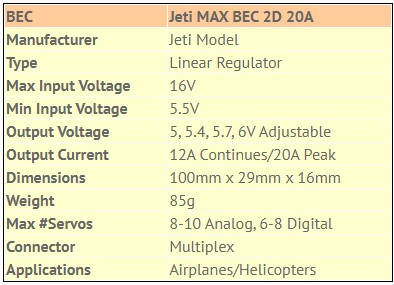
SBEC
Jeti SBEC is a switching BEC designed to regulate the voltage from your 6-42V power source (2-10S LiXX packs) and provide a selectable output voltage of 5 to 8 volts at up to 12 amps. With high output voltages available the Jeti SBEC switching regulator is ready for your high-voltage servos and will satisfy the requirements of most modelers. Read the specs here.
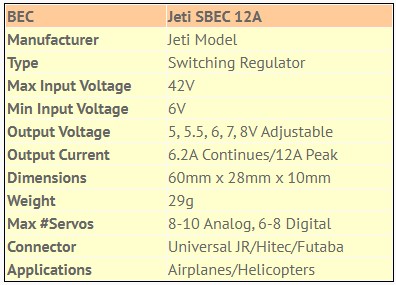
SBEC 30 D EX
Jeti SBEC 30 D EX provided full telemetry feedback, and is completely programable through Device Explorer on your transmitter. Due to its flexibility, the SBEC 30 allows connection of up to two additional sensors. SBEC 30 then acts as an expander and sends its own telemetry to the receiver together with the telemetry of connected sensors. Another cool feature is that the SBEC 30 D EX can be configured as a sensor of logic levels (log. 0 or log. 1). Watch the video to learn how! The SBEC 30 comes with universal 4-port magnetic switch. Read the specs here.