Opale and Jeti go together like peas and carrots! Take a look at how well they look together.
*Pictured:
- Jeti DS-16 Carbon
- Opale Paramodels Oxy 5 w/ Tom and XL Trike
- Opale Paramodels Oxy 0.5 w/XXS2 Backpack
Opale and Jeti go together like peas and carrots! Take a look at how well they look together.
*Pictured:
There are many ways to customize your Jeti Transmitter. Some are offered by Jeti, some have been done privately. Take a look at how one customer choose to get his transmitter customized! This etching looks great, and since its not print it will last regardless of how much use you put on your transmitter.
Just simply amazing.
What makes Jeti your favorite? For some, like Brandon Chew, it’s the cool start up features!
https://youtu.be/aujRQTbMHIw
Feast your eyes on this beautifully customized Jeti DC-24 Transmitter. This DC-24 Carbon sports the same devilish paint job as the DS-14 Diablo and has a very special custom antenna graphic displaying the Jeti logo. To add to the package, we placed this beautiful transmitter in the DC Carbon Tray w/Brackets and added the brand new bracket handle from Jeti. Check out this new Bracket Handle in the “Full Story” link.
Our Jeti Test Drive program is in full effect! Our official Jeti Test Drive transmitters have arrived and they are beautiful. Not only does the Jeti Test Drive program allow you to test out the Jeti transmitter and receiver system, you get to do it in style. These specific transmitters offer the Multi-mode gimbals, a carbon face-plate and the beautifully painted aluminum CNC’d frame.
Check out the program below!
Here is a great Lua App designed by Jeti Pilot Peter Vogel. He has created a simulated throttle “Detent” using the gimbal’s haptics. This app engages the stick vibration and emits a beep when the throttle stick is positioned within a few percent of a user-specified position. Unlike the trivial “sound on event” feature built-in to the radio that only beeps the stick at center, this will let you have a shake and a beep at any arbitrary position of the stick. Check it out below.
Download firmware version 4.22 here.
With most programs, there always seems to be some fine print included that quickly turns an amazing idea to a dreadful nightmare. We get it. As my parents said, what usually sounds too good to be true, usually is. So when this thread on Heli Freak was shared our way, we were excited to see people talking about the Jeti Test Drive Program.
Check out the Heli Freak forum and head to the Jeti Test Drive thread. Here you can chat with people that have or are utilizing the program. We are happy to stand behind The Jeti Test Drive Program, and we know you wont be disappointment, but don’t just take our word. Click the picture below to head to the forum!
Need Jeti, but not 16 channels? Then the DS-14 is perfect for you, and who can go wrong with the price! Now, $695.00 will get you:
The newest update for the Jeti DC/DS 24, DC/DS 16, and DC/DS 14 Transmitters is here.
Read on to find out what has been added and what has been changed in the update.
New Features:
1. (DC-24 only): Model description (a “label” parameter) has been added to the Model – Basic Properties menu. The label is then shown while you browse the model list within the Model Selection menu. The label has an informative meaning and should be used to distinguish between similar models.

2. Lua is now available for DC/DS-14, DC/DS-16 and DC-24.
3. New functions and possibilities have been added to the Lua programming API.
4. Several function and new options have been added to provide seamless compatibility between DC/DS-16 and 24.
5. Any Lua telemetry screen can be assigned to the top status bar (instead of default clock). See the Timers/Sensors – Main Screen menu.
Dual Rates/Exponential Smooth Transition
Added option for proportional and smooth Dual Rate/Exponential transition. See the Fine Tuning – Dual Rate/Exponential menu and check the “Prop.” option. If you assign any proportional control as a DR switch, you will be able to set the DR/Expo values more precisely.
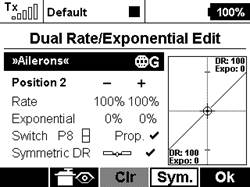
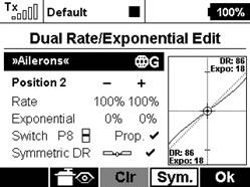
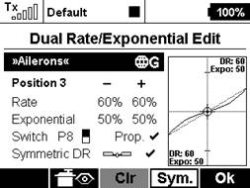
New Option for Smooth Curves
Added option for smoothed function curves (see Fine Tuning -Function Curves, Fine Tuning -Free Mixes, Fine Tuning -Butterfly).
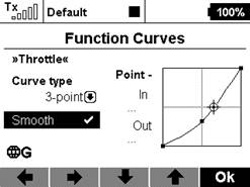
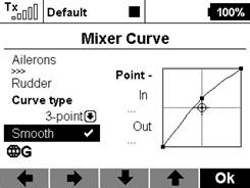
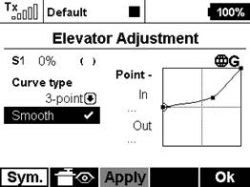
New Digital Trim Functionality
The digital trims (Fine Tuning -Digital Trims) can now work in two additional independent modes:
3-Position Momentary Switch Emulation: The up/down positions are active only as long as you hold the corresponding trim button. Default value is otherwise 0%.
Rotary Functionality: Every time you press the trim button the value is increased or decreased according to trim step. This creates an arbitrary number of predefined positions of the trim control which is useful for example for switching flight modes of stabilization systems. Default value is -100%.
Modifications:
1. Fixed heli and airplane gyro settings (Fine Tuning – Gyro Settings and Governor menus, a problem had appeared in V4.20 and was immediately solved by version 4.20.1).
2. Fixed Throttle Limiter function behavior if an expo value is non-zero.
3. Date in the Model Selection dialogue is now displayed correctly.
4. Sensor selection dialogues now contain sensor name together with parameter name, e. g. “MUI: Current[A]”.
5. Frequency response of the vario sound has been modified to better match high performance variometers.
6. Corrected behavior of telemetry alarms if a “silent” sound profile is selected.
7. Lua: Function system.get Inputs (“P3″,”P4”) now returns correct values for both stick controls.
8. Lua: Function system.vibration() now behaves correctly and according to specification.
9. Lua: The top status bar now displays an informative text if Lua environment is not running (“lua: x”). Lua can be stopped for example in the Model Selection menu, Device Explorer menu or while you are creating new model.
10. Lua for DC/DS-16 and DC/DS-14: Optimizations in the Lua core have been applied so that it now consumes less memory.
11. Lua for DC/DS-16 and DC/DS-14: A hard-limit has been set to limit the memory consumption of the applications. If the Lua environment exceeds 50kB, all scripts are killed.
For more information on updates check out the link below.
https://youtu.be/dzSCZT7Don4