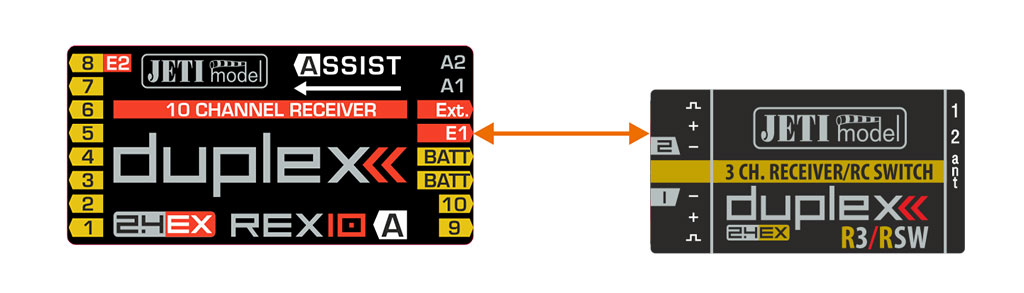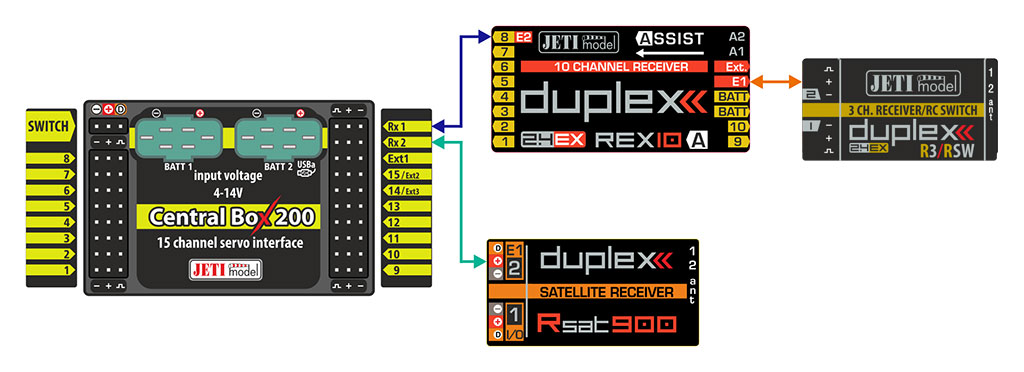We have gotten several questions regarding the Jeti REX Assist receivers and how to set them up if you are using multiple receivers or a central box. It seemed as something worth addressing. Take a read at this article that Jeti Model posted.
If you plan to use the REX Assist receiver in combination with any additional receiver or Central Box, this article provides you several possibilities of how to connect and set up the devices.
Satellite Receiver Connection:
A satellite receiver (such as R3/RSW) can be connected to the E1 or E2 port on the REX A receiver. In this case, REX A acts as the main receiver with activated flight stabilization and R3/RSW is used as a backup in case signal loss occurs. You can additionally use the Double Path mode in your transmitter.
REX A settings:
| Fail-Safe | Fail-Safe type | Output period | E1 | E2 | Stabilize EX Bus |
| Enabled | Intelligent | 7-20ms | PPM Input | E.g. Sensor | NO |
R3/RSW settings:
| Fail-Safe | Output period | Output type | Receiver mode | PPM mode |
| Disabled | Auto | PPM positive | Normal | Direct |
Central Box Connection:
The REX A receivers are able to generate the EX Bus serial output with up to 16 stabilized servo channels. This stabilized output can be used for airplane models equipped with a Central Box.
REX A settings:
| Fail-Safe | Fail-Safe type | Output period | E1 | E2 | Stabilize EX Bus |
| Enabled | Intelligent | 7-20ms | PPM Input | EX Bus | YES |
R3/RSW or R3 REX 900 * Settings:
| Fail-Safe | Output period | Output type | Receiver mode | PPM mode |
| Disabled | Auto | PPM positive | Normal | Direct |
* The R3 REX 900 (or anything connected to the Rx2 port of Central Box) is only a supplementary device. The Central Box should never switch to this backup receiver while the REX A is functioning correctly. REX A stabilizes the EX Bus output always, even if it does not have signal from the transmitter.