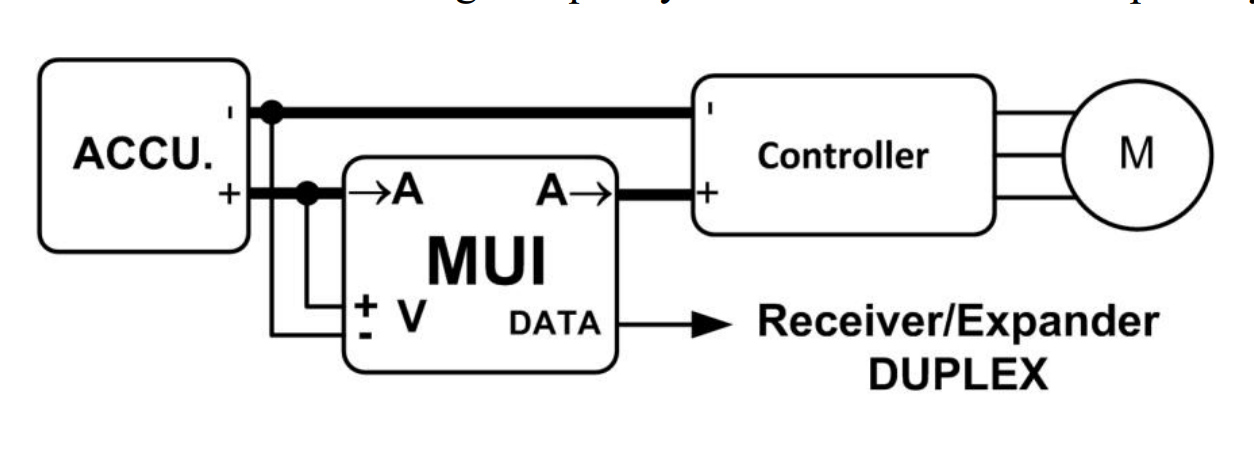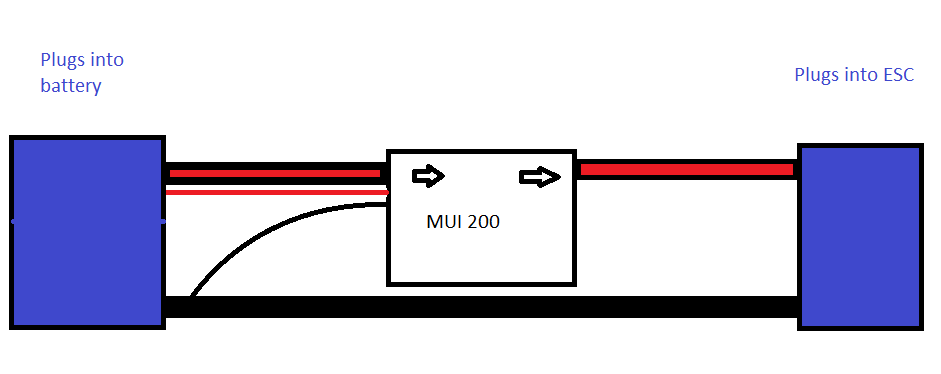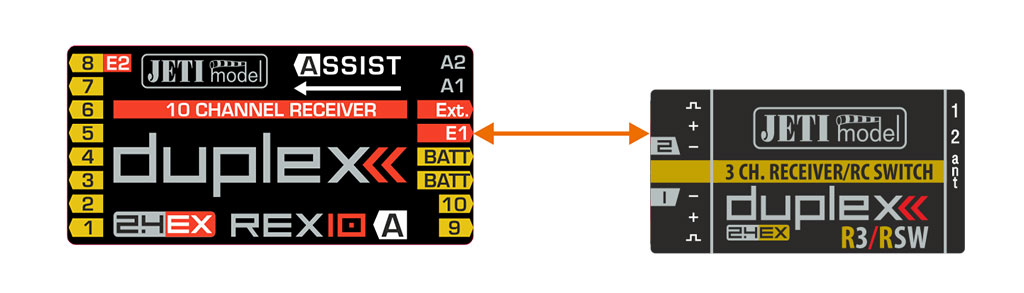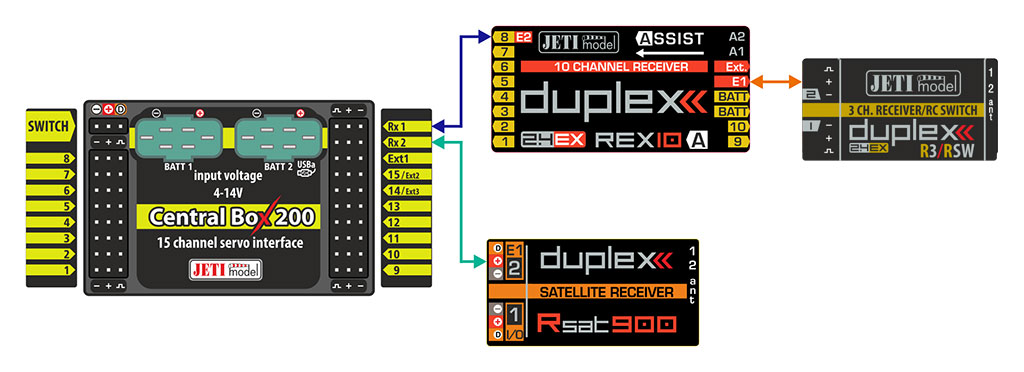A truck arrives outside. DING DONG goes the door bell. Your package has arrived! You slice open the tape and slide out a box that reads “JETI Model”. Riddled with anticipation, you remove the sensor. “Now what?” you ask yourself.
It can be intimidating when you open up your new MUI Sensor and look at the connector-less leads. What are you supposed to do with these?!? We will show you!
The MUI Sensor must be connected in parallel between your Electronic Speed Controller (ESC) and the battery.
First, solder the MUI leads to the positive polarity on your desired connector. We suggest a quality connector with reverse polarity protection.
Second, run one additional wire (matching the gauge to your sensor) from each of the negative polarity of your connectors.
Now you are set to plug in your sensor to your Battery and ESC. Once this is done proceed to your sensor set up!