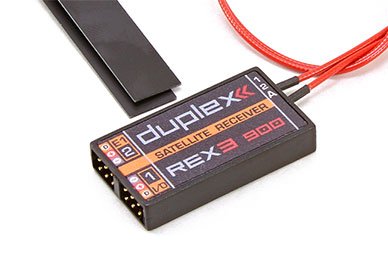Another Round of DS-12s FCC’d!
James just finished the final FCC steps on another batch of DS-12s. We can’t seem to keep up!


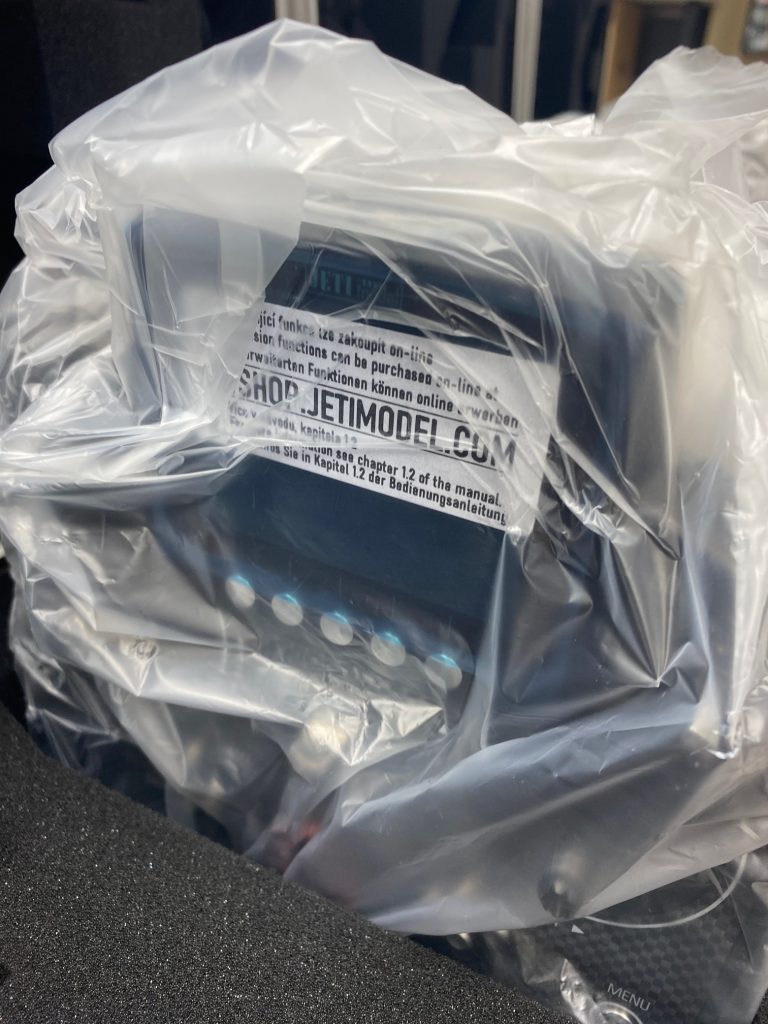
Have you ever run into a situation when shopping for a product where you need more than the basic model offers, but not necessarily all the bells and whistles of the top model? Typically you end up getting stuck paying for something you do not need and won’t utilize. Jeti understood the assignment. The Jeti line of transmitters are not just offered in several model options, but they took the customizable advantage one step higher with the ability to add-on software modules as you need them.
Having the ability to pick-and-choose the software features you will use is a more economical way to fly Jeti. There is no need to pay for a feature you will never use, instead, put that dough towards more airplanes (or Jeti equipment)!
Don’t worry though, you can continue to purchase module add-ons for the entire lifetime of the product. This way, you don’t have to worry if your RC needs change, simply purchase what you need when you need it!
Jeti DS-16 G2’s, Jeti DS-14 G2’s, and Jeti DS-12’s are all available for software module upgrades. The chart below shows what each transmitter has and what can be upgraded.
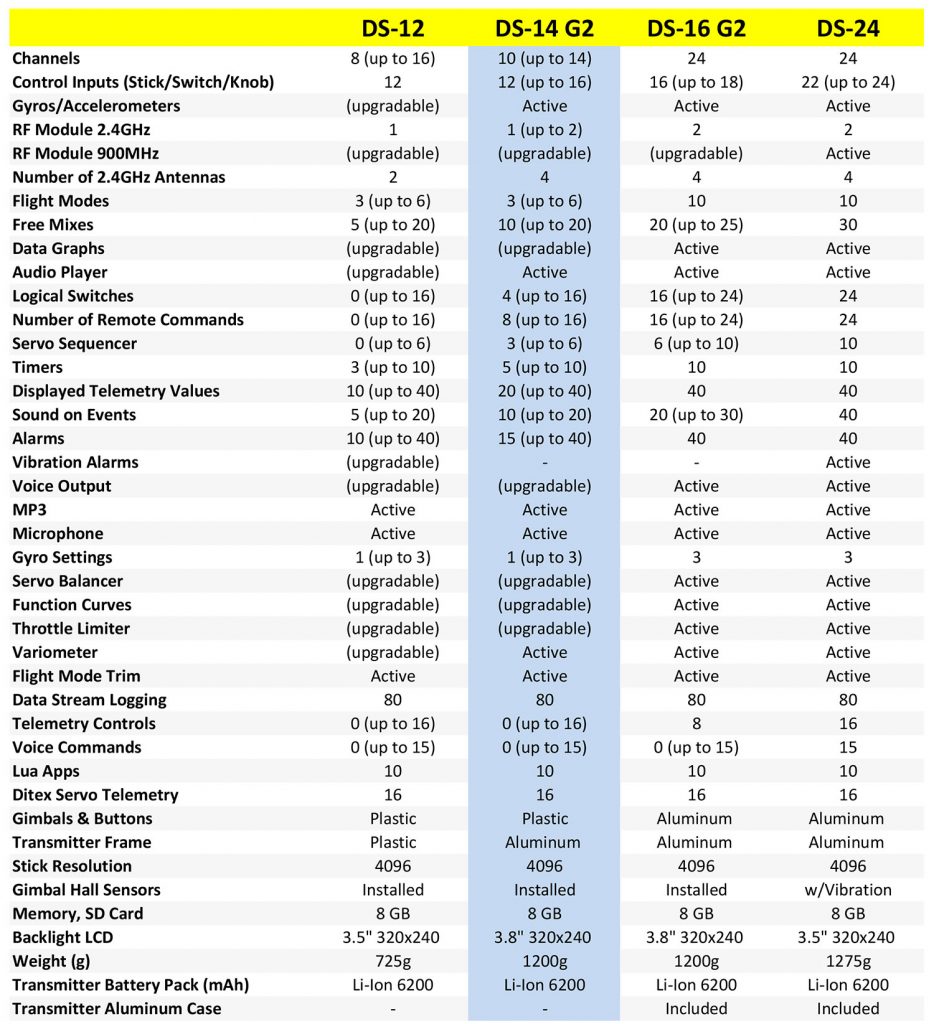
If you don’t want to purchase each module al carte, but do not need all the software modules, we have options for you too! All of our DS-12 Transmitters offer software packages. We grouped together the modules we felt were most used and provided them to you in pre-installed packages. Not only does it result in fewer steps on your part, it also can save you a little! Our standard DS-12s offer four versions: Basic, Package A, Package B, or Deluxe. Special Edition DS-12s are offered in Basic or Deluxe only. You can see what that includes below.
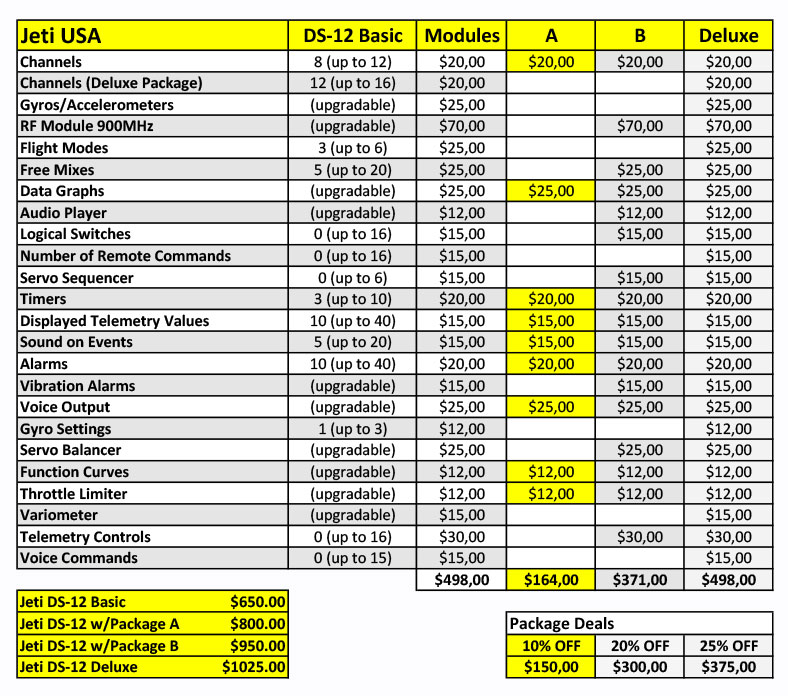
Step 1: Head to swshop.jetimodel.com.
Step 2: Find the product you purchased and click “Register New Device”. You will need to create a username and password, if you do not already have one. In addition you will need the serial number and registration number found in the transmitter.
Step 3: Purchase your modules. You will then receive an email (within a few days) with an activation file. Once your receive this file, connect your transmitter to your PC with your USB cord and extract the activation file into the root file of your transmitter.
Please note: Activation files “activation.bin” are created and sent manually, every day from Monday to Friday from 6am to 1pm UTC. They will not be sent out outside of these times.
Check out our line of transmitters here or at Esprit Tech!
With so many transmitters released, there are bound to be questions about the differences. We have many compression charts between each radio, and compressions between Gen 1 and Gen 2, but it can get convoluted. Here are the differences, just simplified.
Gen 1 to Gen 2 (DS-14/DS-16):
The main differences between the Generation One (G1) and Generation Two (G2) transmitters lie in the color screen and 900MHz capabilities, which are both offered with the G2. The G2 DS-14 comes with active accelerometers, where as the G1 offers it as an upgrade, and the G2 DS-16 comes with the ability to upgrade modules, where those were not part of the original G1 DS-16 design.
When comparing each model, there are differences when it comes to materials used, number of control inputs, and to what extent the transmitters can be upgraded (purchased modules).
Check out this simple chart for an overview of the differences.
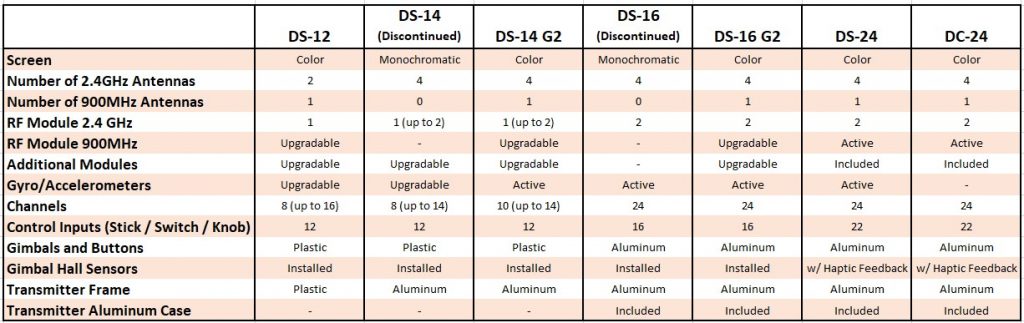
The DC-24 Carbon represents Jeti’s new flagship, State-of-the-art, transmitter that sets a new standard for the RC Industry. Jeti’s final touches and finishes are outstanding. The front panel of the system is made of genuine Carbon Fiber with UV stabilized acrylic clear coating and the case made of anodized, CNC cut, solid aluminum. Unfortunately, with all that being said, the demand to test drive the DC-24 radio just isn’t what it used to be. With that knowledge, we have decided to sell (at a great price) our DC-24 Carbon Titanium transmitter that was used in the program.
For details, or to purchase, click here: Store Display DC-24 Carbon Titanium



We have all heard it, maybe even said it; ” I don’t run updates because it breaks my device”. While this may be a common belief, it is simply not true.
Jeti devices were designed with upgradable firmware for a reason. That reason is so your device, be it a speed control, receiver, sensor (select sensors), central box, or transmitter, stays relevant to today’s applications. Jeti believes that your device should be able to adapt with your needs. Engineers take user feedback and make any modifications they deem necessary. These modifications can now be available to all users, past and future, through a simple download.
Firmware updates often solve problems. Many times, when new products come out, they are intended to run in a certain manner. This doesn’t always happen, especially when communicating with older devices. Most of the troubleshooting calls we get are easily solved with a quick flash of the newest firmware available. By running the most recent firmware, you not only have the newest modifications, but you are also ensuring that your devices are able to communicate each other.
It is easy to upgrade my firmware, Simply download Jeti Studio and follow along below! (@ about 3:00 minute mark)
Download Jeti Studio Here.
Remember, with the ability to upgrade the device firmware, the device can continue to provide more for the user through-out the entirety if its life, so check back often for the most recent firmware.
Another valuable tool with-in the Jeti Transmitter is Device Explorer. Device Explorer allows you to configure and communicate with various EX Bus devices. When in your radio, you can access Device Explorer through Main Menu > Model > Device Explorer.
Some of the things you can accomplish through device explorer include your receiver programming, receiver failsafe set-up, and channel assignments. You can also utilize the Device Explorer tool to complete the final steps when setting up dual path, or to program a power distribution box, such as the Jeti Central Box.
Check out these great videos from James for some helpful tips on how to accomplish the above tasks.

We just released a blurb about the Logical Switch feature in our Jeti Transmitters and we realized that the video failed to touch on some of the newer options within the Logical Switch programming.
If you were to look inside the transmitter manual, you will find (pg. 107) and explanation of the AND condition, the OR condition, and the MULTI condition. What you cannot find however is an explanation of the A↑ B↓ condition and the XOR condition, so we think posting it here would be beneficial.
XOR is a standard logic function. It’s a logical “exclusive OR” function. For two given logical statements, the XOR function would return TRUE if one of the statements is true and FALSE if both statements are true. If neither of the statements are true, it also returns FALSE (see table below).
A↑ B↓ (is already a complete function): switch A turns the function on and switch B resets it (off).
Sometimes in flying, you run into a situation when you might want, or need, a more specific set of controls from your transmitter. These situations can be as simple as applying an air brake when your throttle goes below a certain percentage, or more complex situations like if you were to want a remote canopy to open if and only if your airspeed was at zero and your landing gear was deployed. Many transmitters on the market today can provide these controls, however they are called by different names. With any Jeti Transmitter, this feature is known as “Logical Switches”. Logical switches allow you to get specific with mixing your controls and opens up a world of possibilities.
When programming a logical switch with a Jeti Transmitter, you can program any one of your many switches as well as employ the use of your proportional controls, levers, knobs, accelerometers, telemetry controls, and even timers. To program these, you will go to Menu > Advance Properties > Logical Switches. From here you will label your switch, enable it, and assign two controls and a condition (such as and, or, etc.,). Check out the video below where James takes you through the steps needed to use this great feature.
Here is a great playlist from Harry Curzon that goes over logical switches in great detail.
With so much flexibility in how to use your Jeti products, it is very easy to miss some really important features. One feature that we often see go under-utilized is the use of the 900 MHz backup on the transmitters.
The Jeti Duplex system is a highly reliable system of transmitters and receivers that send and receive data through the use of radio signals at a frequency of 2.4GHz. Due to the fact that the 2.4GHz frequency offers a decent way to transmit data long range, more and more devices now operate on 2.4GHz. Here is a brief list, just to give you an idea:
With all of those devices around you running on the same frequency it is very possible to face some issues beyond your control. Now, Jeti designed their products with many in fail-safes in mind; telemetry options to analyze signal strength and quality, dual antennas on our receivers to help with shielding issues, and even receiver redundancy in case of failure. These are all amazing features, and have helped save many aircraft, but where it doesn’t help is in the case radio frequency interference. That is where running the 900MHz backup comes into play.
With the use of dual frequency, if there is an issue in the 2.4GHz signal, the back up 900MHz will pick up and transmit necessary data – resulting in you, the pilot, maintaining control of your aircraft. We cannot stress enough how helpful this feature is. Utilizing the 900MHz backup can absolutely save your aircraft, and we feel that no matter how big or small, no airplane deserves to crash! Keep in mind, this is only a back-up, and typical use will be on the 2.4GHz frequency.
Jeti offers two different 900 MHz receivers, but each one has a very specific use. The R3 REX 900MHz is used for the DC-24 and DS-24 transmitters. The DS-12, DS-14 G2, and DS-16 G2 all utilize the “Next Gen” 900MHz receivers – the 900NG.
Check out our entire line of Jeti receivers here.